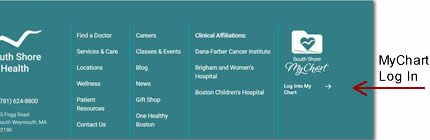South Shore MyChart Upgrade
Based on patient feedback, we have redesigned South Shore MyChart to make it more user-friendly.
All returning patients will need to complete a ONE-TIME MyChart password reset when logging in for the first time after the upgrade, which occurs on December 8, 2018.
To reset your password, follow these steps:
Click on the icon to log into South Shore MyChart at the bottom of any page of our website.
Click the button, “Change your password here,” or click the “Forgot password” link.
Patients will need to verify the following information when resetting their password:
- MyChart username
- Email address
- Zip code
- Date of birth
- Answer the security question (It will be one of the questions you set up when originally registering for MyChart.)
If you cannot remember any of the above information that is required to verify your identity, please call our MyChart help desk at 781-261-4480.
If you are not already enrolled with South Shore MyChart, you can click the “SIGN UP NOW” button and register. (You do not need to reset your password if registering for South Shore MyChart after December 8, 2018.)
A note for MyChart app users: You will not be prompted to change your password within the app. To reset your password, click "Forget Password or Username?" on the app's log in screen. You can also reset via the desktop or mobile South Shore MyChart website.
New to South Shore MyChart? Learn more by clicking here.